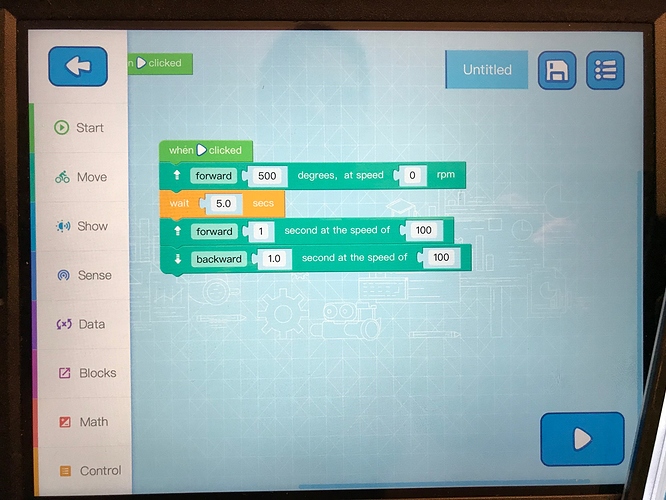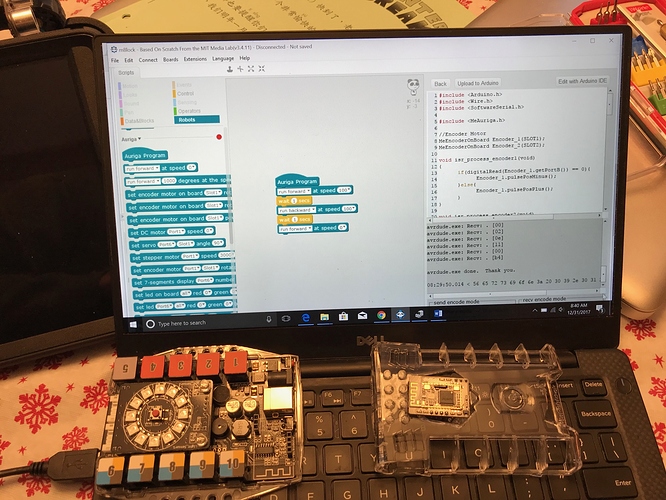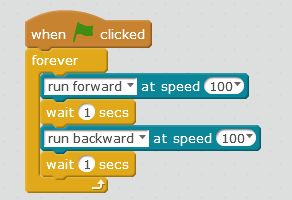Hi, I have recently acquired a mBot Ranger. The unit does not respond to commands over bluetooth in mBlock (3.4.11) or mBlock app. I have successfully connect the board via USB COM3, selected the mBot Ranger (Auriga) board, upgraded firmware and run a few sketches.
I have also successfully connected Ranger to computer over bluetooth but when I select upload to Arduino, mBlock reports the following messages:
vrdude: ser_open(): can’t open device “Makeblock”: The system cannot find the file specified.
avrdude: ser_drain(): read error: The handle is invalid.
In the mBlock app, I first reset default program then connect Ranger to ipad over bluetooth, run the sketch but nothing happens. I was for a while seeing a firmware not found or invlalid error, but haven’t seen that lately, but still connecting over bluetooth.
Note about the default program…from the first power up, the motors just ran with the line following sensor activated such that when on the ground, one servo would turn one direction and the other the opposite direction. When Ranger is lifted off ground, servos both rotate in same direction. This is the case whenever the board is set to the default program.
Windows10. I have also tried a macbook running Sierra but can’t even get the serial port to work on that.
Thank you for any help.