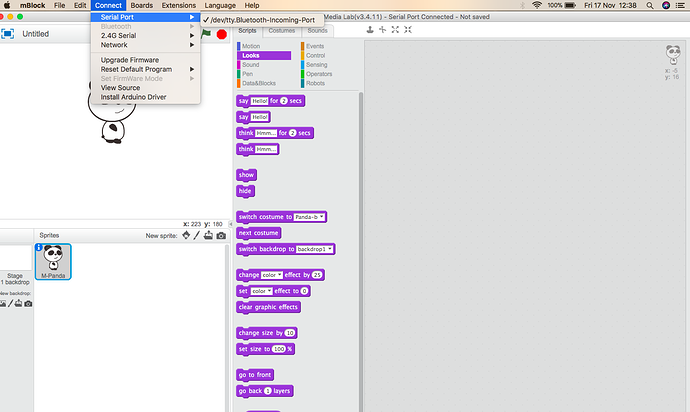Hello guys,
I am a newbie and just got an Mbot as a gift. I use a Mac and unable to upgrade the firmware while connecting the Mbot through the USB.
Will really appreciate inputs from the experts to solve this issue.
Thanks for your time and valuable suggestions in advance.