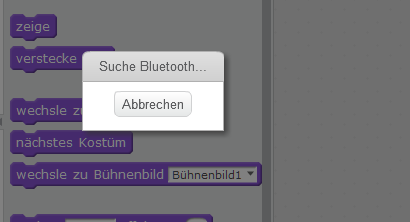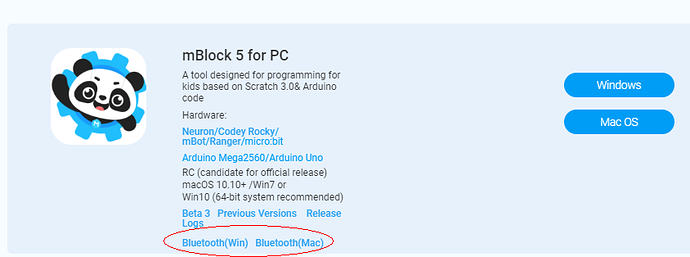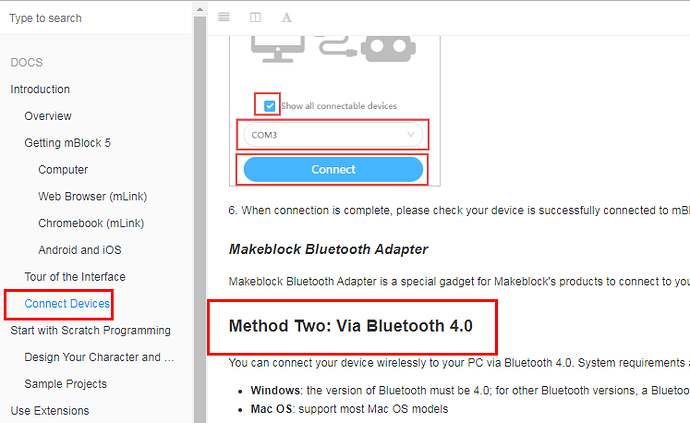Dear tech_support,
you said:
The Bluetooth module was not designed for connecting mBlock software through pairing with PC built-in Bluetooth adapter.
please have a look in your own documents (page 6):
Original Makeblock Tutorial!
and another link to your own youtube-channel:
https://www.youtube.com/watch?v=E9aRZYKFBGk
That’s really not nice!
It’s time for a clear documentation.
At your own shop, it doesn’t exist a Makeblock USB Bluetooth dongle at: electronic modules / communicators! Have a look:
https://store.makeblock.com/index.php?route=product/category&path=59_108
But still today you can order a 2.4G Wireless Serial adapter.
You wrote at Aug, 18th in :
https://forum.makeblock.com/t/make-mblock-compatible-with-2-4ghz/11802
the following words:
Sorry, currently there is no plan to add this 2.4G for mBlock5.
Maybe you changed your plans - otherwise, decide yourself to buy this comfortable deprecated thing.
The future is yesterday.
Moin Tobi:
did you solve the problem? Since Yesterday it is possible to buy an original Makeblock USB Bluetooth dongle in Germany at amazon. But if you teach at school, it’s a bad idea to pray, that the wireless connection still works tomorrow too. That would be clearly drama.
I think about changing to completely open source.
best wishes for 2019,
Martin