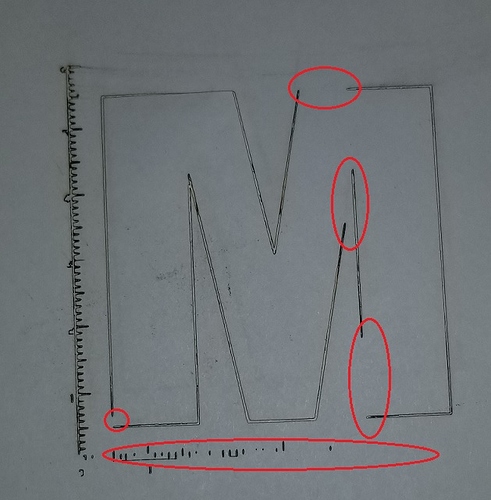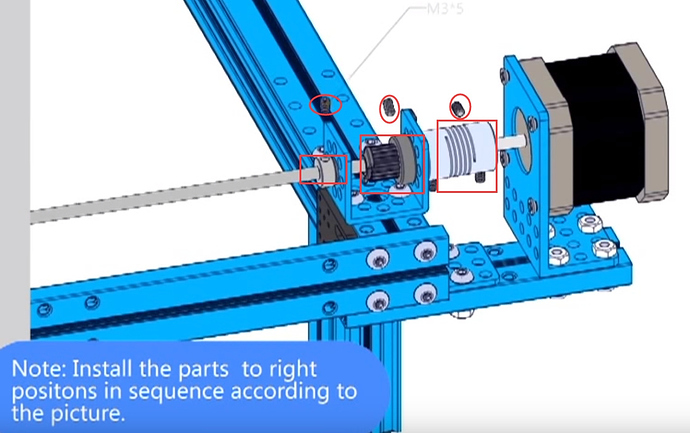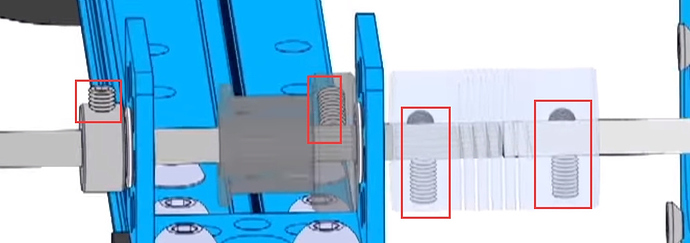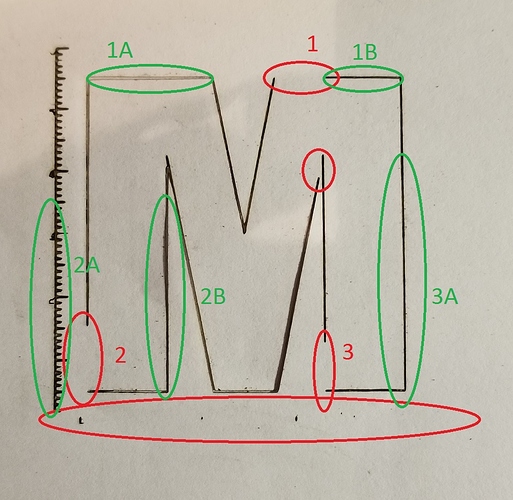If I don’t have any luck this weekend I give up on this product. No matter what format I use the Laserbot software interprets the image incorrectly. Is there any easy fix or am I better off sending this product back?
Laserbot software issues
Hi there, I sent you an email with some guidance for Laserbot. Please kindly reply we with the exact problem. Thank you!
I am also having issues with the Laserbot software. the first is that it keeps crashing - installed on Win 10 machine. Second is that when i can get it to kind-of work, it does not cut or engrave the entire image. This includes the test M image. Is there an update to the software or some other solution?
Thank you for your response.
However, after re-reviewing that post, i am not certain which aspect of my problem it was meant to address.
if it was to address the software crashing, i found this post: https://forum.makeblock.com/t/mlaser-crashes/9948/7
Seems the customer was having the same issue and the topic was closed without a posted resolution other than to use a Windows 7PC. Has there been an update? One that makes MLaser compatible with Win 10?
Secondly, If your response was regrading how the Laserbot is engraving / cutting (or failing to, actually) that post does not address the issue. I agree that if there was a single point where the laser did not cut, it might be addressed by:
Q3: How can I adjust the precision if it is not sufficient in the laser-engraving image?
but the image i uploaded clearly shows that it is failing at multiple points on multiple axis.
Thank you for your continued assistance.
Thanks for the reply.
Now you still have the crashing issue on windows 10? Or it happens randomly? Have you tried the troubleshooting mentioned in that post?
We will forward feedback to our software team.
For the test M you got, it seems that some issue with the assembling. We tested if the screw is loose, we get a similar result. So you are suggested to check the X and Y-axis, make sure they are vertical to each other. Besides, please double check if the headless screws are screwed to the D shape side of the Shaft D4 X 512 and the motor shaft to fix the shaft collar 4mm, Timing pulleys, Flexible couplings.
Below picture only shows one part of the laserbot. Please check the four parts with these installation (both side of X axis and both side of Y axis) on Laserbot.
I have verified that the screws are tight.
I watched it a little closer and have determined that the laser trolly(?) is moving over the areas that are not being cut/engraved. the issue is that the laser stops, uh, lasering in those places and is, instead, just putting out a beam of light (versus laser beam).
please view this video i made that shows it going through the motions and includes pictures.
Thank you.
As to your other question regarding the software crashing, it seems t occur when i try to switch from Cutting to Engraving in MLaser. before we spend time on that, i would rather figure out why the laser does not work properly on the est pattern.
Good morning~
Laser should stop at some point according to different pictures. I think Laser isn’t the cause. I believe you did check that screws are tight. But there are several parts need to checked. So I suggest you uninstall the whole kit and re-assemble it strictly following the video which you can downloaded from http://learn.makeblock.com/en/laserbot/.
Windows 10 +mLaser issue, should be the compatibility problem. mLaser may not be well compatible with some devices. Sorry, we didn’t duplicate it and it’s hard to figure out the cause. Have you tried to reinstall it under D file or other? Any special device connected to the same PC? Any special program running at the same time? Another PC has same problem?
To clarify:
I should dis-assemble the laser and frame because a mistake was made during the initial build? The reassemble it following the video instructions per the link that you provided?
Before you respond, please reference the picture I included.
Horizontal line 1clearly shows that the laser/ carriage can travel from one side of the image to the other (reference 1A and 1B) but that the laser stops cutting/engraving at point 1.
Also,
Vertically, in the image, points 2A and 3A clearly show that the laser/carriage can travel the vertical distance as well but that it stops cutting/engraving at points 2 and 3.
Also,
If you watched the video I made, ( https://youtu.be/Fiij_Cdjiw4 ) it shows the laser/carriage moving across those points. The Laser becomes a blue flashlight at those places but, clearly, it does move across those points. A build problem would not account for this. It is either faulty software or it is a faulty laser. Since it cuts out at the same place repeatedly, it must be faulty software.
To your comment regarding the compatibility, it was clearly posted on the site i purchased it from “Support system: Suitable for all WIN System, Simple and Convenient. Arduino compatible”
I ensure that no other programs are running to avoid conflicts. i have not tried it on another computer as i do not have one available to try it on.
I found, in another post - https://forum.makeblock.com/t/laserbot-mlaser-software-issues/7242/27 that there is a similar issue. please reference April 17 comments by user svogl
followed by a response:
tech_support Apr '17
Hi Svogl,
It is true this issue has’t be totally solved on this version software since our engineers are still searching for a perfect way to solve it.
We have provided feedback of this case to both our software and hardware engineers teams, they are pretty sure this is a software issue. If it is really issue on the Laser, we won’t insist on this, hope you can understand.
Anyway, we are sorry for the issue which is still unsolved, our engineers are still working hard on it, please kindly wait for our further updates. Thanks!
Thank you for your time.!
Bad%20M4|513x500
Good morning. Thank you very much for the reply. I apologize for the unpleasant experience caused. We can understand your feeling that failing many times to cut a normal M. Thanks for your patience with us. I agree that it is either software or the device itself. The mLaser was released long time ago and it is been long time since its last update. There are some unresolved problems which occurred after its last update. We are still forwarding feedback to the seniors every time we got feedback from customers, pushing them to do update on mLaser. I know the result is not satisfying as all kinds of factors.
For your abnormal cutting, we use same software, same file, we get normal result.
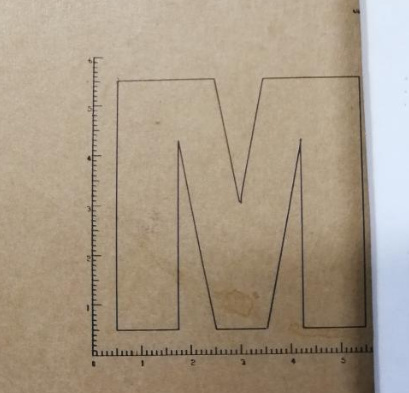
I have our senior checked your cutting result again, we still think it should be machine assembling issue, the shaft, the timing belt…That is why we strongly suggest you to re-assemble it.
When we first make a software, it is impossible to predict any problems or test with all devices. We tested windows 10 which can work like a windows 7, we may note that compatible with windows 10 and 7. We may not realize that many windows 10 are not working properly with it before we got feedback from more users. With the feedback and material, we are gathering and trying to reduplicate the problem and searching the reason, so as to find solution. It will take some time. Surely we cannot guarantee that we can find cause and get the solution to each problem.
If you don’t mind, please tell me the exact problem phenomenon on windows 10 via email and I will forward to the software team again.
Again, sincerely sorry for any inconvenience and trouble caused.
This topic was automatically closed 30 days after the last reply. New replies are no longer allowed.