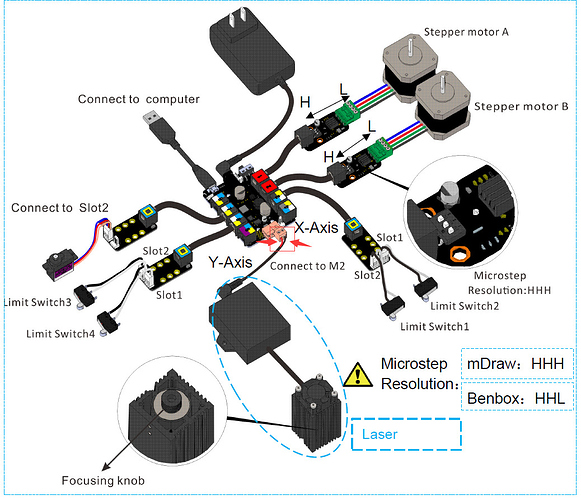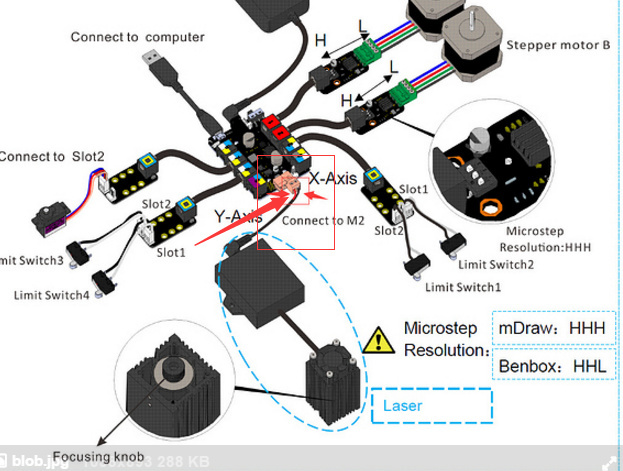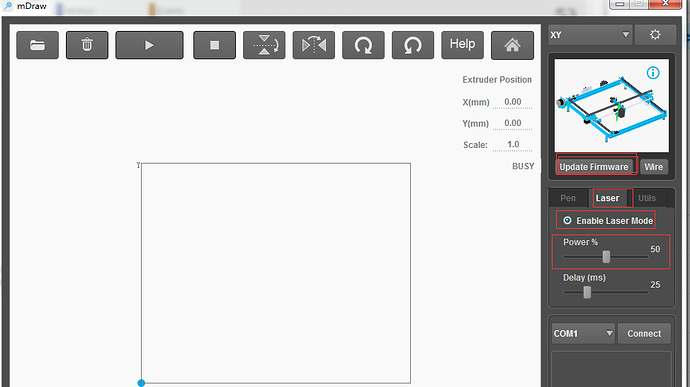Everything was working perfectly. Then I disconnected the XY plotter and reformatted my machine with Windows 10. Reinstalled Benbox (then mDraw) applying the appropriate firmware. The Pen seems to be working fine and draws pictures, but the laser won’t turn on. Fan on the laser spins but no light. In Benbox I attempt to just turn on the laser to see it but nothing appears. Loading and image and running it no light, but the motors work.
Any ideas/suggestions?