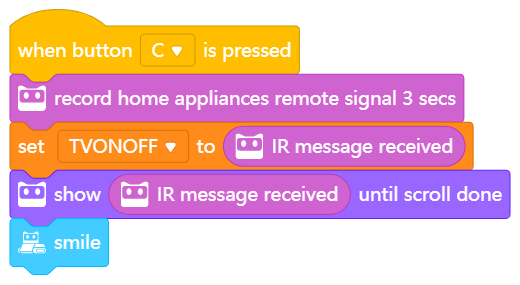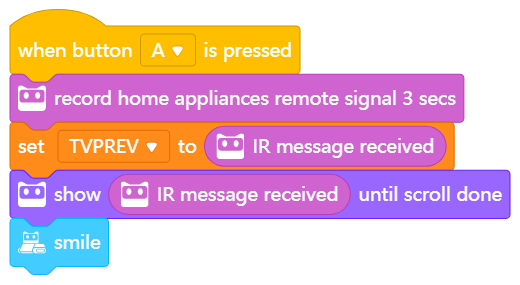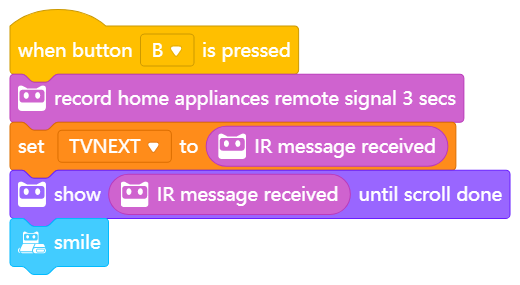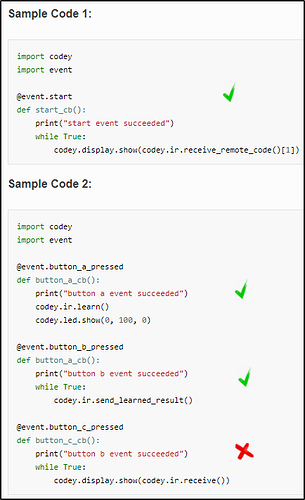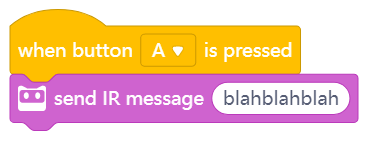Someone please help me out here 
I need help with changing the tv channel with my codey rocky!
Firstly you need to check if your TV remote support NEC agreements,if yes,then you need to programming for the Codey as below blocks.
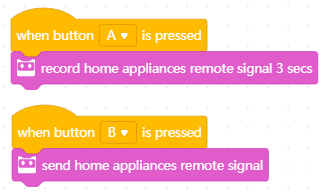
After that,you put codey close to your TV remote and press button A while you changing channels via TV remote,once finish recording,then you can press button B to reproduce the behavior which you did by TV remote just now.
Hi FNAFman,
I have already tried to put the information in a variable and it does not work. I think we have to go in Python … With the interface, I think the support told me, one code at a time.
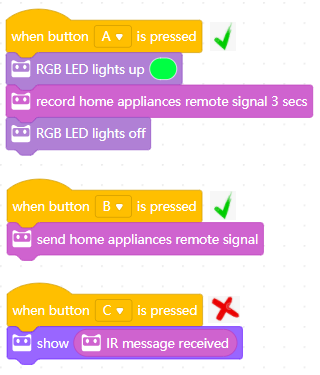
It does not work…
I managed to display code 8 for the Power button on my LG TV.
So I did: send IR message 8 … and result = None
I hope Makeblock will look at the problem … Because I would really like to be able to save several codes to be able to use them later.
I agree a solution
This topic was automatically closed 30 days after the last reply. New replies are no longer allowed.