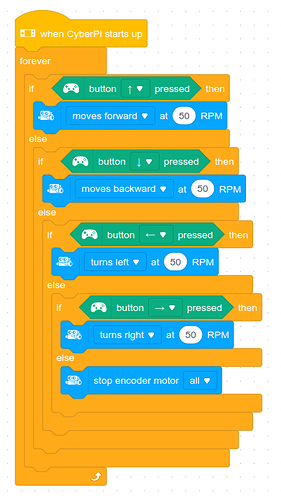What are the main differences you can think of between your home PC and your class laptop?
@magicmarc
I need a sample code for using the Bluetooth Remote Controller w/ mBot 2
@Best_codes got it! i noticed the sound effect when i plugged in the mbot, however didnt hear it on my school laptop, CHANGED the usb cable, and suddenly i upload? althought the cable that wasnt working works to charge my phone, and is the same type c to type a, etc…?
thanks for the help!
now it uploads on my windows laptop and the chromebox desktops (if i leave the checkbox unchecked’ it pops up the correct port, if the mbot is communicating properly, when it wasnt uploading, i duidnt see the ‘default’ port there , i had to search them all… when the cavble was good/connected/the sound effect, i didnt have to search, it was there as thedefault port for connection.
m
@magicmarc That’s a bit strange but as long as it is working (it is, right?) then that’s good, I guess!
I wish I could have helped more, but it looks like you got things figured out on your own. 
Good job! 
 No problem! Let me know if you need anything else in the future. (Just remember:
No problem! Let me know if you need anything else in the future. (Just remember:
I will be gone from April 3rd to April 16th
)
Good luck!
Hello, How to make the motors run only when we press a button and stop when we release we dont want to press anything to make it stop
mBot 2 and Bluetooth controller
This topic was automatically closed 30 days after the last reply. New replies are no longer allowed.