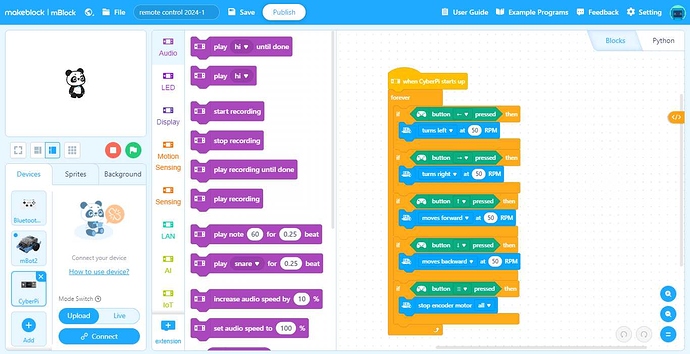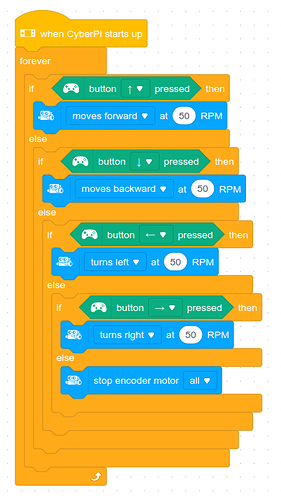ahhh, ide, integrated develpoment enviromnet… i think last time, last semester i was using the mblock app… thisis a website… ill try the other,…
I need a sample code for using the Bluetooth Remote Controller w/ mBot 2
id ‘been’ using the app version, and trying it all now, different ports same thing, which ‘of the icons on the left’ should i be coding the blocks on, see image.
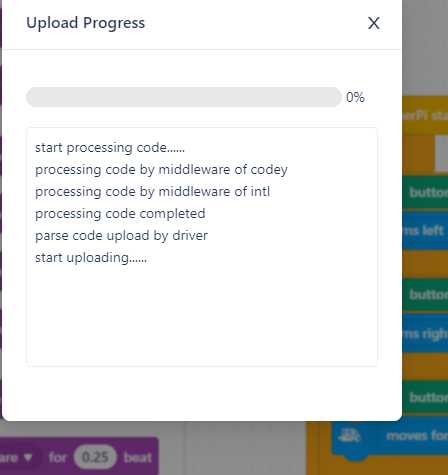
@magicmarc Can you send a full screenshot of your mBlock app? I can’t see everything there. 
here is a link to a dropbox file, as i think the screenshot of the entire screen isnt showing the whole image…https://www.dropbox.com/scl/fi/f89ngw0hzu78jp35j9hw3/upload-error.jpg?rlkey=xrw3yy20c7z7zpwnlvclsrbue&dl=0
@magicmarc Let me get back to you on this. It might be an mBlock bug or something. I’ll see if I can try it with my own mBot Neo today. 
@magicmarc Let me know how it goes. I’m waiting for an mBlock personnel that I know to respond…
im also going to try it on our chromeboxes tomorrow, i know the chromebox mblock talks to the older mbots properly, as i used them last semester (because i couldnt figure out the line follower on the new mbot2!), so i was using my old mbots for the 3 (of 3 projects) the line follower, remote control and obstacle avoidance… but with new one, i find i harder to do the line follow , i havent figured it out yet.
its friday, i just tried to upload at home on my home pc, i used the v5.4 windows program, and program uploaded quickly and remoteworked… so its something o n my classroom windows laptop, ill try reinstlaling the program, latest… as well as make sure it connected, etc…
thanks as always!
What are the main differences you can think of between your home PC and your class laptop?
@magicmarc
@Best_codes got it! i noticed the sound effect when i plugged in the mbot, however didnt hear it on my school laptop, CHANGED the usb cable, and suddenly i upload? althought the cable that wasnt working works to charge my phone, and is the same type c to type a, etc…?
thanks for the help!
now it uploads on my windows laptop and the chromebox desktops (if i leave the checkbox unchecked’ it pops up the correct port, if the mbot is communicating properly, when it wasnt uploading, i duidnt see the ‘default’ port there , i had to search them all… when the cavble was good/connected/the sound effect, i didnt have to search, it was there as thedefault port for connection.
m
@magicmarc That’s a bit strange but as long as it is working (it is, right?) then that’s good, I guess!
I wish I could have helped more, but it looks like you got things figured out on your own. 
Good job! 
 No problem! Let me know if you need anything else in the future. (Just remember:
No problem! Let me know if you need anything else in the future. (Just remember:
I will be gone from April 3rd to April 16th
)
Good luck!
Hello, How to make the motors run only when we press a button and stop when we release we dont want to press anything to make it stop
mBot 2 and Bluetooth controller
This topic was automatically closed 30 days after the last reply. New replies are no longer allowed.