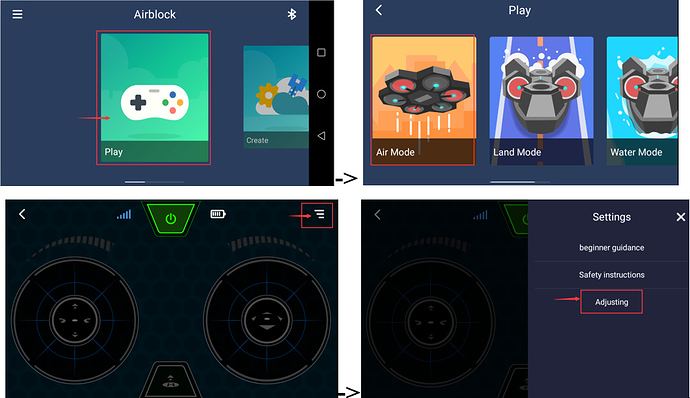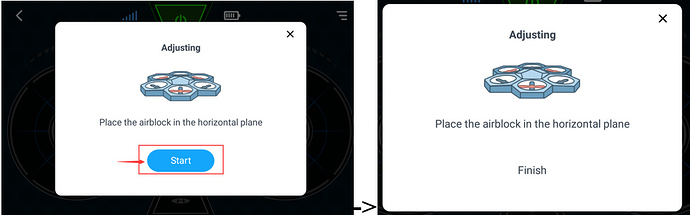When you are in this situation while playing the Airblock:
Airblock flips to the side and lands upside down every time try to take off
It is strongly suggest that you adjust the Airblock with Makeblock APP refer to following steps:
- Connect Airblock Bluetooth to Makeblock APP.
- Go to Play->Air Mode control panel: click the option list on the upper right side->select Adjusting->Start (Make sure place the Airblock in the horizontal plane)->close the adjusting window when it says Finish.
- After above processes, please check if the Airblock flies properly now.