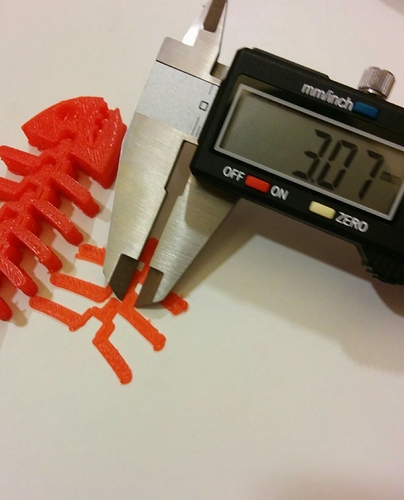I have been playing with my mGiraffe for few weeks. Manually leveled the
bed (as shown in mGiraffe debugging video). Printer prints beautifully but printing small parts like gears and joints isn’t possible without fine tuning the printer.
I’m trying to print this fish:
I have tried slic3r, cura and simplify 3d programs all of them give me the same results.
Slic3r first layer:
mGiraffe bottom print pice of first few layers:
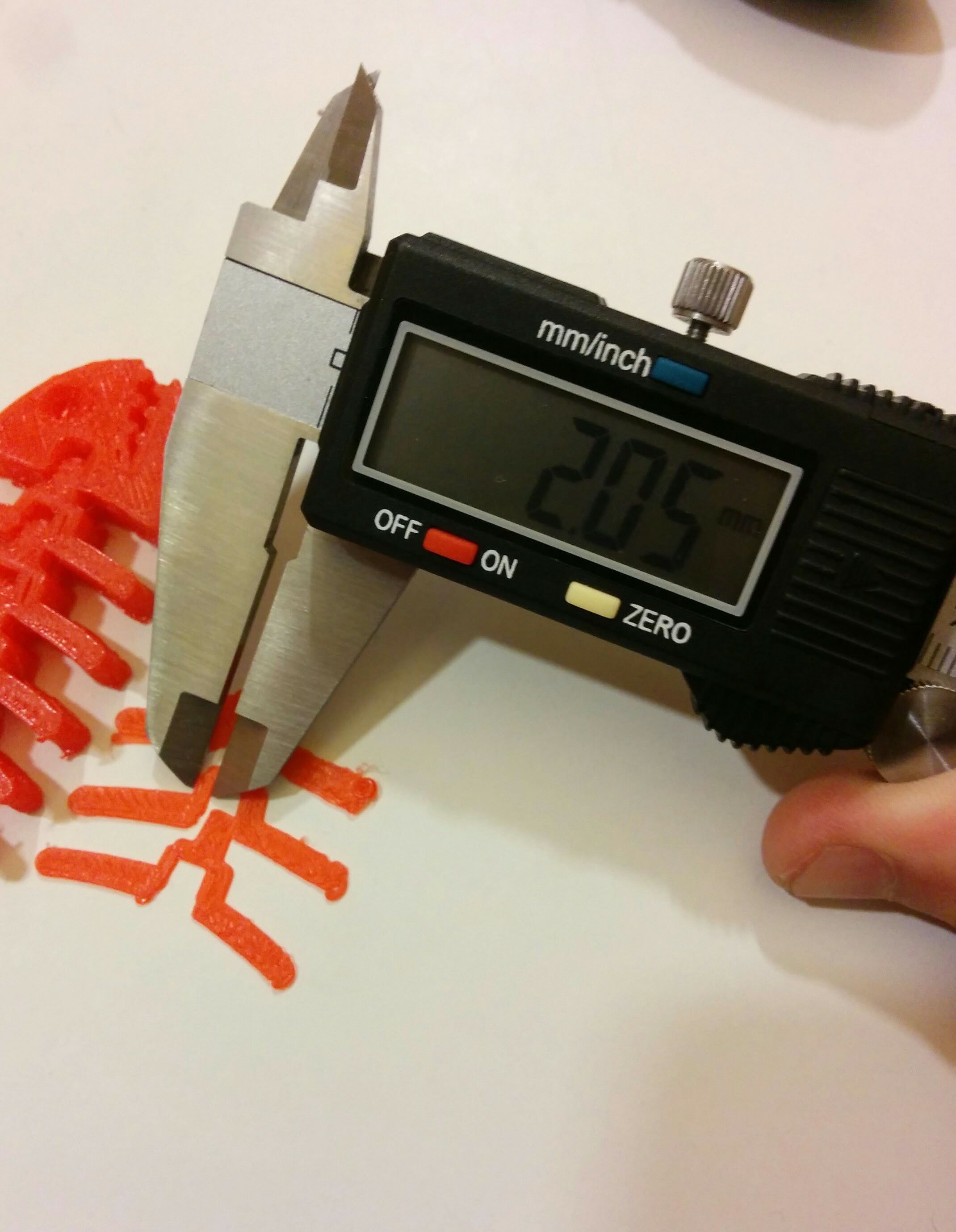
as you can see there is some sort of mismatch during printing process.
when printing is done whole print is glued to one piece and its not flexible or bendy because of the joint shift as seen in the first few layers of the print.
Does any one know what might cause this problem and how to solve it?