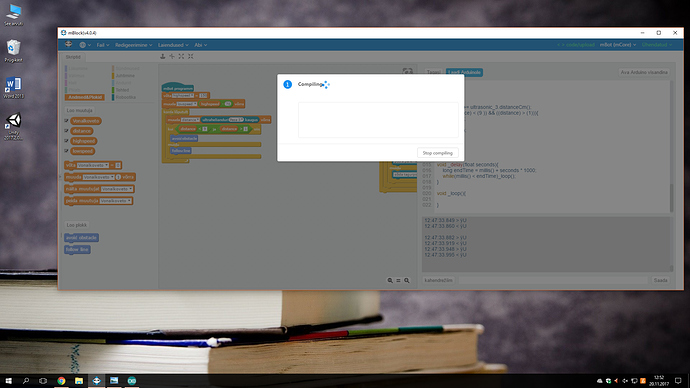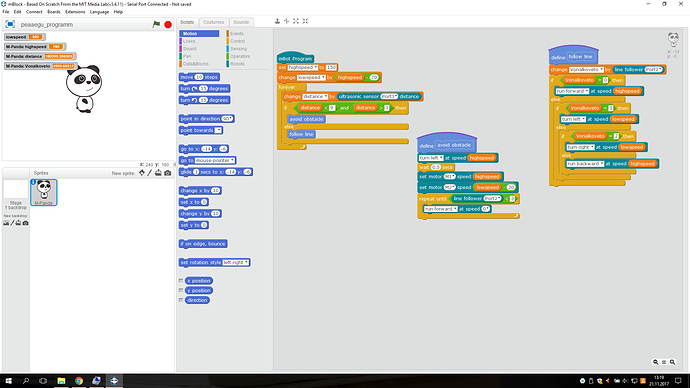Yes that’s the sketch I used as well. I even tried to change the port to six as is shown on the connection picture in my guide, but had the same results. Now it just doesn’t work. It may also have been a wire or connection problem because when I first started using it I would have to wiggle it for any of the lights to work. I will make a post when I get back to the RPi 2.
Firmware update issues
Okay, it’s been a week since I started this project, and it really hasn’t improved.
I’ve gotten a response from “Support” that they have received my motor recall info. That was yesterday morning, and nothing since. Still holding my breath.
I have still NOT been able to get the board to update/operate via the iOS app. The bluetooth does indicate that it is connected, demands a firmware update, asks for the Arduino to be reset, and then… nothing. I reset the board, sometimes it beeps, and sometimes it doesn’t. It can be moody. Regardless… nothing.
As I stated in a previous post, I have been able to update the ‘firmware’ via Scratch, but with no improvement in connectivity. To follow up on the question that iSteve asked, I did get a progress counter (100%) when updating again via Scratch, and did get a completion beep. But again, no improvement with connecting to the iOS app.
I have also since installed Arduino IDE on a Linux machine, and was able to compile and upload the “firmware.ino” to the Orion board. I got a successful compilation, but not beep from the board. No change in the iOS app connection either. I am fairly certain that I was able to successfully load the code as it’s presented. I’m not all that confident in the code (firmware) itself. The source is https://github.com/Makeblock-official/Makeblock-Firmware/tree/master/firmware, which is linked from Makeblock’s tutorial. If anyone is interested in how I loaded the file, let me know. I’ll post it. It’s a little tedious. There might be an easier, quicker way, but I’m flying by the seat of my pants here.
If anybody out there can shed some light on why I can’t get my iOS app to work, please chime in. I’ve followed every tutorial that I can find, and then again three more times.
Yes, the bluetooth is communicating with the board
Yes, I updated via usb. Multiple time with scratch Arduino IDE (both Ubuntu and OSx versions)
Yes, I disconnected the bluetooth module when updating via usb.
Yes, I used the latest 'firmware.ino’
Yes, I’ve reset and rebooted everything in every imaginable order, including while crossing my fingers and hopping on one foot.
Yes, I’ve reinstalled the app. I get the same two from 2 different iOS devices.
My iOS devices are both running iOS 7.1.x, and not the latest os. iPhone 4s is running Makeblock app. iPad 3 is running Makeblock HD app. If anyone knows of MB issues due to dated operating systems, please let me know.
As far as I can tell, the app and the board have issues, and are costing me WAY too much time in research. I must say that the further that I wade into this project, the deeper the muck seems to get. I am have second thoughts about my purchase (understatement), but I’m going to stick it out for a bit longer. Actually, if I don’t get a firm response about the motor ‘recall’ within the next 48 hours, this kits going back to the store.
Success!! I have the app connecting, and the bot is responding as it should.
It was my fault. Good grief, wrong port. When I originally wired everything up, the board was already mounted (upside-down and enclosed), and two ports got crossed. Simple, but dumb mistake. A large welt is forming on my forehead where it’s been repeatedly banged against the wall whilst I chant, “Stupid, stupid, stupid…” I had checked the wiring before, but missed the crossed wires. All’s good though, I learned a bunch about the Orion, MB and Arduino IDE in the process. I also learned that it would be helpful to prewire and preprogram the electronics before assembly. I also may color-code or label my wires in the future.
Even so, when I first tried to update the firmware via the app, the app locked up at 3.5%. Restarted and got the same. I updated the firmware again via usb through Arduino IDE, reconnected to the app, and the firmware updated.
Now if I can get my motors recall honored, I’d be set.
Congratulation on your success. I hope the welt doesn’t last too long.  As you said, it is indeed a learning experience. I agree–its a good idea to test parts, programming, etc. before building. I learned that lesson after building my tank and then having to take it apart to test and redesign it.
As you said, it is indeed a learning experience. I agree–its a good idea to test parts, programming, etc. before building. I learned that lesson after building my tank and then having to take it apart to test and redesign it.
Steve
Hi Everyone,
I’m about to get started with this exact same issue. Could someone write up explicitly the order of the updates, whether one used bluetooth or the usb cable to update, whether one updated Arduino or Scratchbot, and exactly which firmware was used (there seem to be 4 different ones out there).
I am using Bluetooth on an iPhone6 and have already done the update by bluetooth, then update by usb cycle once without success. I have both the Ultimate Robot and the Inventor Electronic Kit.
thanks,
Tom
Hi, Tom. I just did some testing and wrote up my results. I need to get some work done today, so I have no more time right now. Maybe my write up will help you to discover what will work with the iPhone.
me-bluetooth-character-reception
Over the past few weeks I have tried a whole bunch of things and I am just starting to get a handle on what works with some degree of consistency. I remember doing something with the Scratch program and a firmware tool and a file designated for the Orion, but I would have to revisit that to try to remember what exactly I did.
I hope this helps.
Steve
Here I want to share my experience about firmware updating. In a fact, it is so easy to operate. First, you should open iPad setting to check your iPad version. After you finish your checking, you can connect to iTunes according your iPad version and download firmware to update.
hey
I have a big problem! i cant understand why my computer doesnt finish compiling.
Can somebody help me please
Hi helenennok,
Do you use mBlock software? Which version do you use and what is the operating system of your Computer?
If it is mBlock software, for the compiling issue, could you take a picture to show your mBlock program?
Hi helenennok,
Could you please help convert the program to English since it is difficult for us to understand it in current language.
Besides, do you have the mBot robot?
Hi helenennok,
I tested this program and it compiles ok (but takes a while compile it first time) on mBlock 4.0.4.
You may try give a try again.
test.zip (39.8 KB)
Once still the issue, you may change the computer have a try.
Btw, why do you use experimental version mBlock 4.0.4, you may also try the official version mBlock 3.4.11