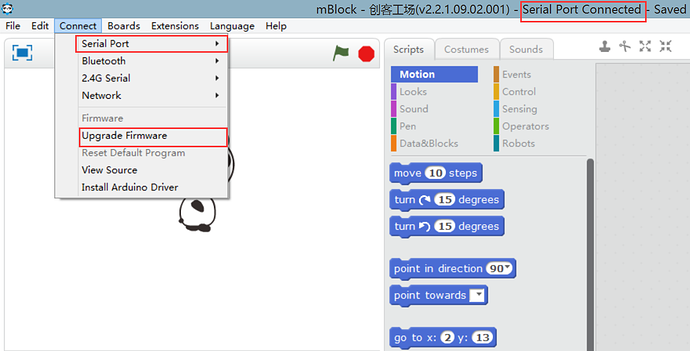Kindly do the testing as below:
-
Install driver software in your computer, please download at here: [Windows] Driver Installer(https://raw.githubusercontent.com/Makeblock-official/Makeblock-USB-Driver/master/Makeblock_Driver_Installer.zip)
[Mac OSX] Makeblock Orion (https://raw.githubusercontent.com/Makeblock-official/Makeblock-USB-Driver/master/Makeblock_Orion_Driver_for_MacOSX.zip) -
Install mBlock (mBlock is a graphical programming software developed from Scratch 2.0) Here is the download address. http://www.mblock.cc/
-
Connect your robot to your computer via USB cable. Check serial port (COM #) in your computer’s device manager.
-
Select the appropriate board type in “Boards”. (Here please select Me Orion)
5. Select correct Serial port, click Connect, and then click Upgrade Firmware. (As below picture)
-
After uploading firmware, please turn on your robot (battery should be installed), select “File-Load Project”, upload control.sb2 (73.3 KB)the project file.
-
Try to control your robot with arrow keys in your PC keyboard. (Make sure you have connected your robot tank to PC, and battery is fully charged)
Kindly do the testing above and let us know the working status, if the motors still works struggle, you can show us the receipt, as well as the working video and the shipping information (Post code and Tel number should be included) to support@makeblock.cc for replacement.