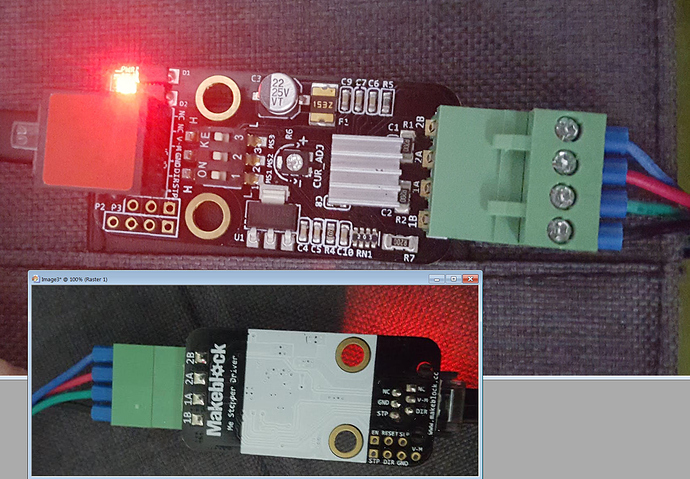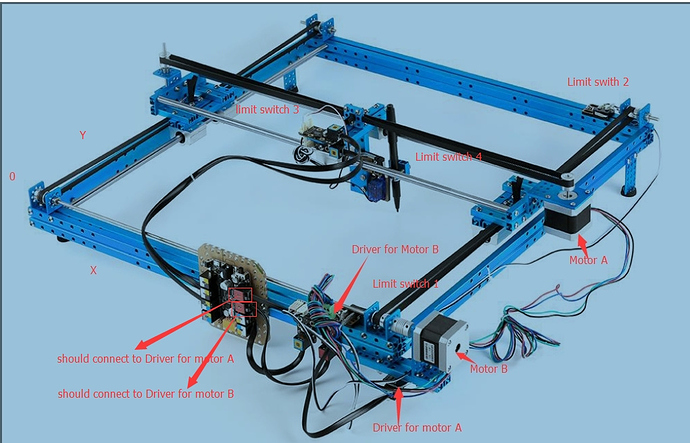I’ve just assembled my XY Plotter and delighted with the process of building it, but it won’t move in the X-axis. Through a series of swapping ports, motor power plugs, I’ve tracked the problem to the stepper driver intended for the X-axis motor. It did move in the X-axis when I plugged that motor into the other stepper driver— and then it didn’t move in the Y-axis, assuring me the problem laid in the stepper driver.
Here are photos of the stepper driver in question.
As you can see, it does light up. Is there anything that looks off about it or anything I should try changing? I realize there’s switches, but they look the same as the functioning one. It’s very disappointing to build this and discover one of the parts is potentially bad.