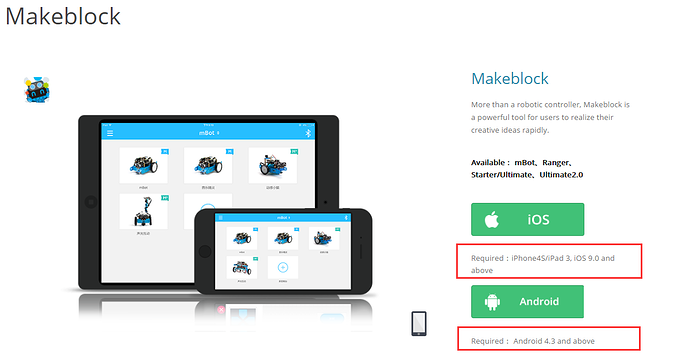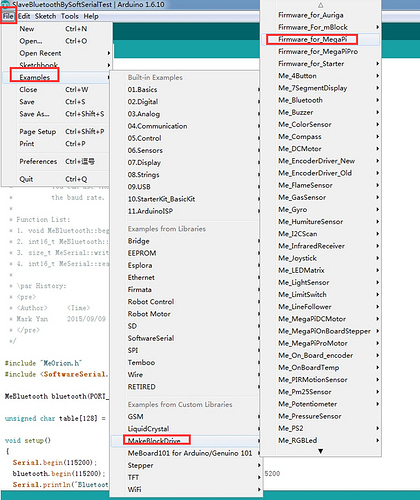I have a Lenovo S6000 tablet, but cannot install the app,
What is the minimum Android version? Is there an alternative source or version?
My tablet cannot be upgraded.
Android level for Makeblock App
My other doc states Android 3.0 : see http://learn.makeblock.com/ultimate2-play-with-app/
On the page it says: Device Compatibility iOS Android Makeblock HD for tablet
Compatibility: Requires iOS 7.0 or later.
Requires iOS 7.0 or later. Compatible with iPad.
Compatibility: Requires Android 3.0 or later.
Compatible with tablet.
Makeblock for smart phone Under development and expected to release in May. Under development and expected to release in May.
If there is no alternative for my tablet (my smartphone is also Android 4.2.2), can I at least have access
to the code to use it on Windows 10 and Ardiuno IDE? If so, where?
Thanks for the help.
But I am having this sinking feeling that I will have to return the product as it seems incompatible with
most tablets/phones, although there is no such specific requirement on the box. It merely says
App-enabled and Various Programming Languages.
Hi RobotWil,
The info in that link is old, we have modified it now. Thanks for your feedback!
For the current issue that the android system on your mobile device is android 4.2.2, is it possible for you to upgrade system for your mobile devices. Normally, it won’t be difficult to upgrade the system for mobile devices, you may consult the support for the mobile devices.
As for the Windows 10 computer, yes, you can program for the Ultimate 2.0 on Windows 10 computer with mBlock software or Arduino software.
Here is our[ learn website](http://learn.makeblock.com/en/ultimate2/#Graphical Programming-mBlock) provide instruction for Ultimate 2.0 robot to you for reference.
Thanks. Not possible to upgrade the tablet without rooting. Will have look at the smartphone.
But the use of mBlock seems to address the problem adequately. I will pursue that avenue.
Is there source code for the mBlock App (e.g Robotic Arm Tank)?
As I cannot use the Android App, and started using the mBlock for Windows
application, I would like to know if there is source code for some of the builds,
e.g. I need to see the code for the Detecting Robot as I am unsure of the coding
for the Line Follower and Ultrasonic sensors.
Hi RobotWil,
There is no source code for mBlock APP available. Do you ask for the source code of the firmware for the Ultimate robot?
If yes, there is arduino source code for the Ultimate robot default program, but no mBlock program source code for the default program.
Here is a link to guide install the Arduino and Makeblock library. After you have done that, you can check the Arduino source code for the Ultimate default firmware refer to picture below: